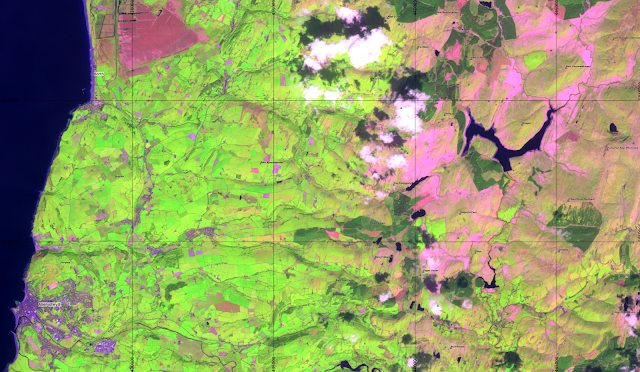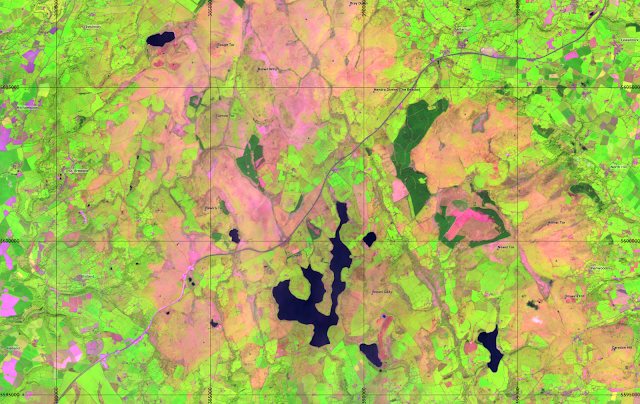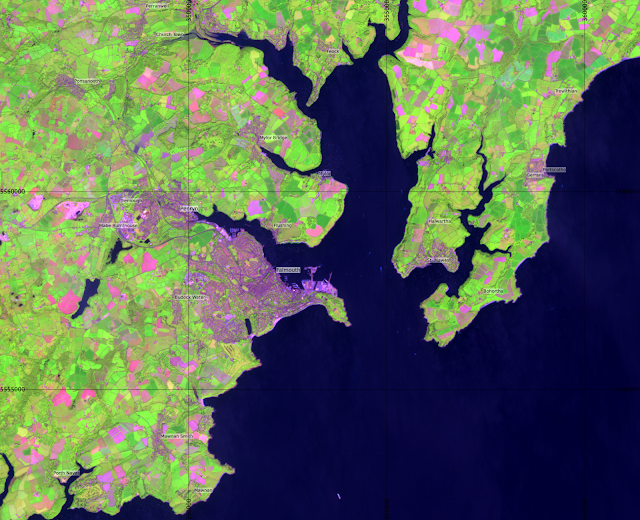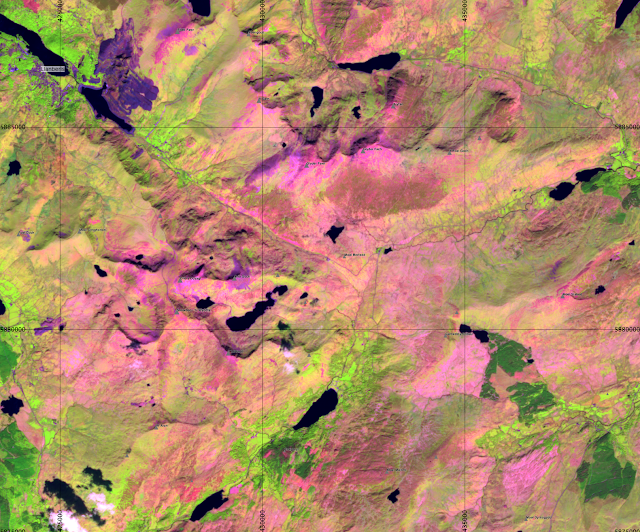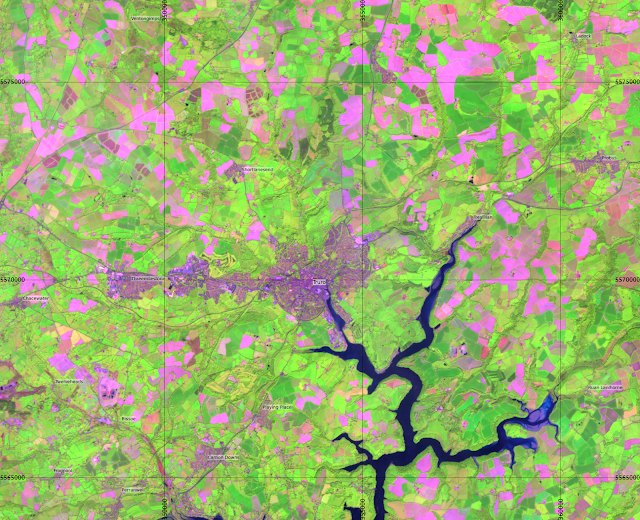After using the script in the previous post to create a layerstacked .kea file for each "granule" within the Sentinel 2 images I downloaded, I created a false colour composite mapping band 11 (SWIR 1610nm) to red, band 8 (NIR, broadband centred around 842nm) to green, and band 4 (red 665nm) to blue.
See
https://sentinel.esa.int/web/sentinel/user-guides/sentinel-2-msi/resolutions/spatial for a description of the bands available in Sentinel 2.
Here is a mosaic made in
Tuiview:
After some issues with opening .kea files in QGIS (due to having reinstalled Ubuntu recently and needing to recompile KEAlib and then finding that due to being compiled against GDAL 2.1 libraries it didn't work in QGIS which was using GDAL 1.11), I sorted this out, and have a QGIS project file showing the image. I also show some placenames from OpenStreetMap, and hill names from
www.hill-bagging.co.uk for context.
Some screenshots of QGIS are shown below:
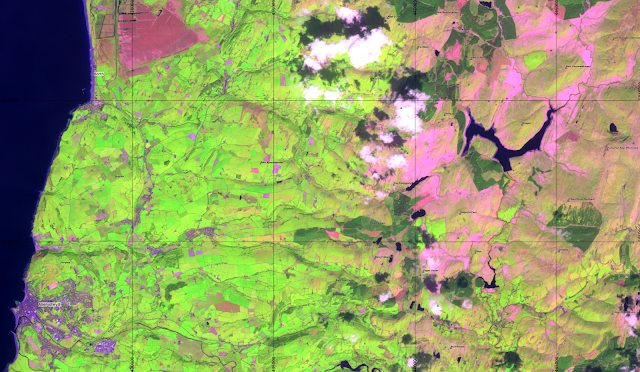 |
| Aberystwyth area |
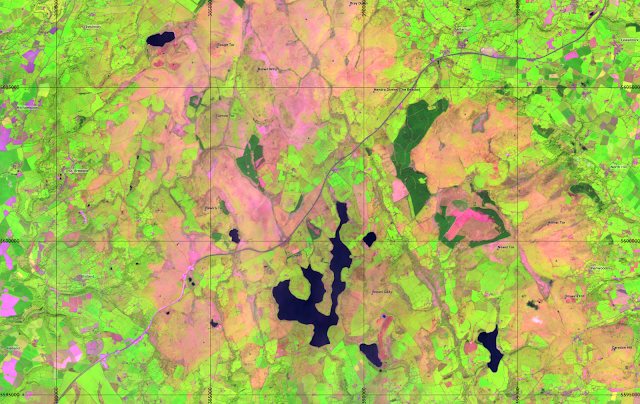 |
| Bodmin Moor, Cornwall. Road construction can be seen at the lower left. |
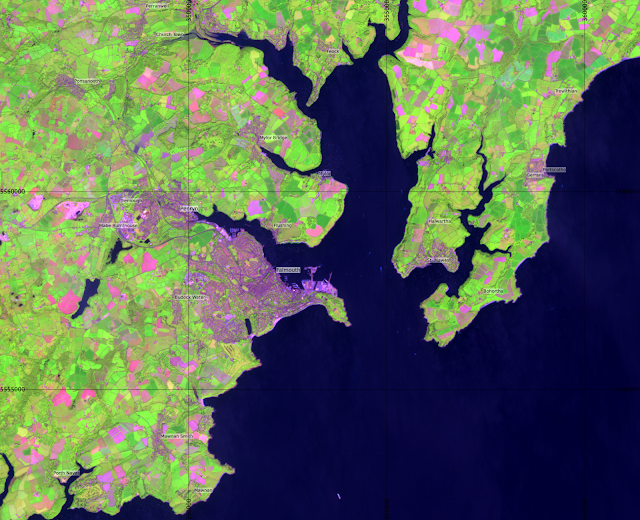 |
| Falmouth and surrounding area. |
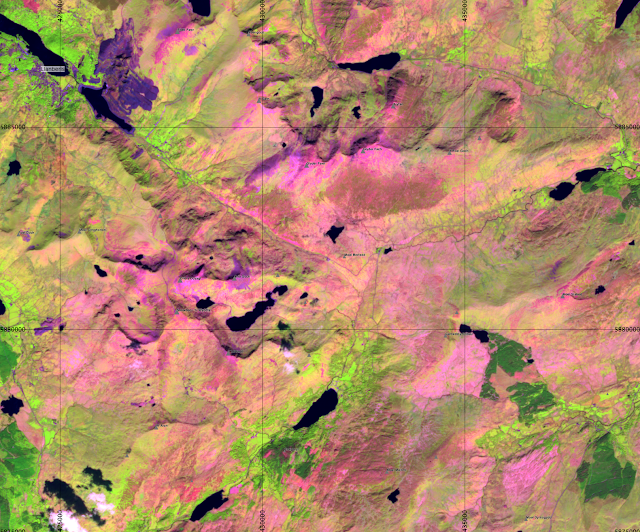 |
| Snowdon |
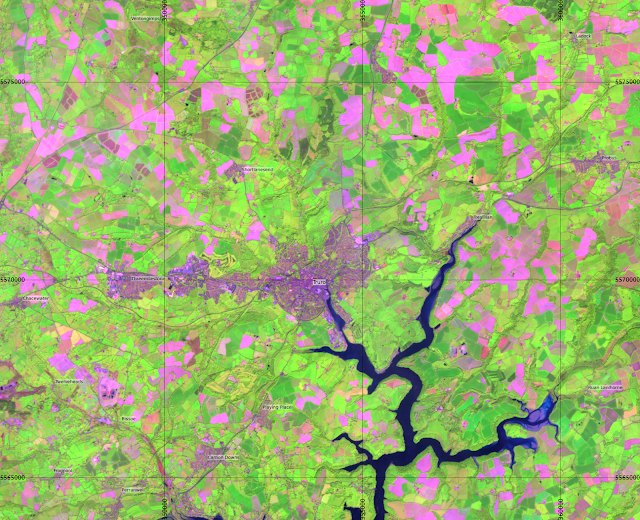 |
| Truro area. |
 |
| Plymouth, Saltash and Torpoint and the Rame peninsula |